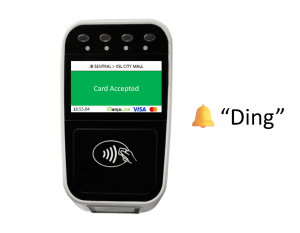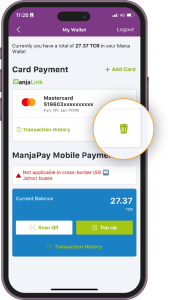Transit with Mastercard - Frequently Asked Questions
Mastercard payment is currently accepted on these bus routes.
Cross-Border & Connecting Bus Services
| Bus Service | Destination |
|---|---|
| 52T | Terminal Pontian <-> Terminal Gelang Patah |
| AA1 | JB Sentral <-> Senai International Airport |
| CG1 | Country Garden Danga Bay <-> JB Sentral |
| CW1 | JB CIQ <-> Kranji |
| CW2 | JB CIQ <-> Queen Street |
| CW3 | Perling Mall <-> Jurong East |
| CW3L | Perling Mall <-> CIQ 2nd Link |
| CW3S | Terminal TUTA <-> CIQ 2nd Link |
| CW4 | Pontian <-> Jurong East |
| CW4S | Sutera Mall <-> Jurong East |
| CW4G | Terminal Gelang Patah <-> JB CIQ 2nd Link |
| CW5 | JB CIQ <-> Newton Circus |
| CW6 | Perling Mall <-> Boon Lay |
| CW7 | CIQ 2nd Link <-> Tuas Link |
| CW7L | Hotel Ramada Meridin <-> CIQ 2nd Link |
| CW7P | Hotel Jen (Puteri Harbour) <-> CIQ 2nd Link |
| CWL | Larkin Sentral <-> JB CIQ |
| FC1 | Forest City <-> JB CIQ 2nd Link |
| JPO2 | JB CIQ <-> Johor Premium Outlets |
| JPO3 | JB CIQ 2nd Link <-> Johor Premium Outlets |
*Please use connecting service CWL
** TAP IN THE BUS EVERY TIME when you boarding and re-boarding (No tap out required)
BAS.MY Johor Bahru
| Bus Service | Destination |
| CT | JB Sentral<->Bayu Puteri |
| F100 | JB Sentral<->KSL City Mall |
| F200 | Terminal Masai<->PPR Seri Alam |
| F300 | Terminal Kulai<->Taman Putri Kulai |
| FC2 | Forest City<->Aeon Mall Bukit Indah |
| JPO1 | JB Sentral<->Johor Premium Outlets |
| T10 | JB Sentral<->Larkin Sentral |
| T11 | JB Sentral<->Taman Seri Austin |
| T13 | JB Sentral<->Larkin Sentral |
| T14 | JB Sentral<->Toppen Tebrau |
| T20 | JB Sentral<->Terminal Pasir Gudang |
| T21 | JB Sentral <-> Permas Jaya |
| T22 | Larkin Sentral<->Lotus Kota Masai |
| T30 | JB Sentral<->Terminal Kulai |
| T31 | JB Sentral<->Taman Pulai Mutiara |
| T32 | JB Sentral<->Bandar Selesa Jaya |
| T33 | JB Sentral<->Taman Tan Sri Yaacob |
| T40 | Larkin Sentral<->Gelang Patah Sentral |
| T42 | Terminal Gelang Patah<->Pendas |
| T44 | Larkin Sentral<->Terminal Feri Puteri Harbour |
| T50 | Larkin Sentral<->Pontian |
*TAP-IN and TAP-OUT is required for every bus ride
Master credit, Master Debit and Master Prepaid card are all accepted.
For myBAS Johor Bahru
You will have to TAP IN (WHEN BOARDING) and OUT (WHEN ALIGHTING) when you choose to pay your bus fare with Visa card on the selected myBAS Johor Bahru bus routes.
Yes, as long as your Mastercard is contactless enabled and issued by an authorized bank/financial institution regardless the country of issuance.
There are no additional fees or hidden charges for the bus fare; you will only be charged the exact fare. All transactions made with Mastercard will be processed in MYR currency (applicable for departures from Malaysia and Singapore). If you are using a Mastercard issued by an overseas bank (outside Malaysia), a foreign transaction fee may apply. We recommend contacting your respective bank for clarification on this matter.
If you have more than one Mastercard or a ManjaLink card in your wallet, we strongly recommend taking out the specific Mastercard you wish to use and tapping it directly on the reader. This helps avoid card detection errors and ensures your payment goes through smoothly.
In this case, you should always refer to the respective bank that issued your Mastercard.
Insufficient funds on your card may result in being denied boarding the bus. Please ensure there are sufficient funds on your card to avoid such incidents.
Unlikely, there is an overcharged prevention mechanism set in the system which allows only one-time fare deduction per card even if you have tapped your card more than once within 60 seconds.
No. Same with other mode of payment, one Mastercard is applicable to make one payment for 1 passenger at a time.
As for now, there will be no concession rate offered for Mastercard payment.
Yes, Mastercard payments apply to both directions of travel.
Yes, Visa cards are also accepted on the buses. Click here to see all the bus routes that accept Visa payment.
Some of the benefits of paying bus fares with your Mastercard include:
- Quick boarding – Just tap your card and go, no need to queue for tickets.
- No top-ups required – Payments are charged directly to your bank account.
- Real-time transaction tracking – Stay in control with instant payment records via your banking app.
- Earn rewards – Get cashback, points, or travel miles (depending on your bank).
- Accepted worldwide – Use the same card for travel in other cities or countries that support contactless payments.
- Enhanced security – Protected by Mastercard’s built-in fraud detection and zero liability policy.
- Eco-friendly – Reduces the need for paper tickets.
- Better cost tracking – Easily trace and manage your travel expenses anytime.
Before you tap, kindly ensure that a Master icon is present at the bottom right corner of the tapping machine. This signifies that the bus you’re on accepts Mastercard payments.
No, the tapping machine will only show that the payment was successful. The actual fare amount will not be displayed on the screen.
You can view the total fare charged to your Mastercard in your bank statement at the end of the day.
For a detailed transaction history, you’ll need to download the LUGO app and link your Mastercard. For more information, please refer to: “How can I check my Master transaction history on LUGO?”
You will hear a “ding” sound from the tapping machine and the word “CARD ACCEPTED” will appear on the screen, it indicates that your Mastercard payment is successful.
To view detailed transaction records, you may link your Mastercard in the LUGO App.
Please check the steps from “How can I check my Visa/ Master transaction history on LUGO?”
Step 1: Open LUGO app
Step 2: Select “Manja” bot
Step 3: Select “Manja Wallet”
Step 4: Select card follow by “Transaction History”
Step 5: Select specific transaction that you wish to report
Step 6: Click on “Dispute”
Step 7: Fill up personal details and your concern
Step 8: Click “Submit”
Yes. Just select the “trash can” icon whenever you wish to remove your card.
Some of the benefits offered by LUGO app includes:
- Allows you to access to full transaction history of your Master/Visa card
- Allows you to manage other payment method such as ManjaLink Card
- Check the bus schedule and arrival time
- Kummute Ride booking (e-hailing booking service)
- Subscribe to myBAS50 or myBASKonsesi plan
No, linking a card is not compulsory here. You may just tap your Mastercard at the tapping machine to make a payment. However, we do highly recommend you to link your Mastercard with the LUGO app to track your transaction history, provide us with your valuable suggestions, or even file a dispute when necessary.