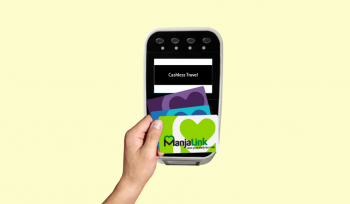As part of our ongoing commitment to delivering greater convenience to our commuters, we are pleased to introduce Mastercard as a new payment option for your journeys.
Renowned worldwide for its robust security features and advanced fraud protection, Mastercard offers a seamless and reliable payment experience. With just a tap, you can now enjoy a cashless and hassle-free ride, anytime and anywhere.
Tap and ride with confidence. Your journey is made easier.
Benefits of using Mastercard
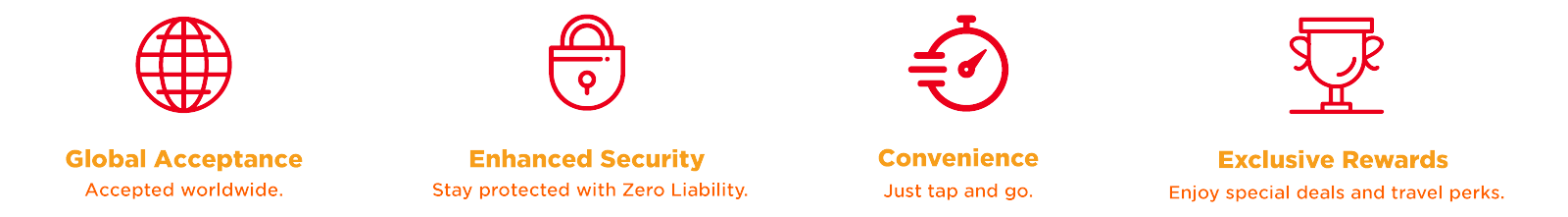
Available Routes
| Bus Service | Destination |
|---|---|
| 52T | Terminal Pontian <-> Terminal Gelang Patah |
| AA1 | JB Sentral <-> Senai International Airport |
| CG1 | Country Garden Danga Bay <-> JB Sentral |
| CW1 | JB CIQ <-> Kranji |
| CW2 | JB CIQ <-> Queen Street |
| CW3 | Perling Mall <-> Jurong East |
| CW3L | Perling Mall <-> CIQ 2nd Link |
| CW3S | Terminal TUTA <-> CIQ 2nd Link |
| CW4 | Pontian <-> Jurong East |
| CW4S | Sutera Mall <-> Jurong East |
| CW4G | Terminal Gelang Patah <-> JB CIQ 2nd Link |
| CW5 | JB CIQ <-> Newton Circus |
| CW6 | Perling Mall <-> Boon Lay |
| CW7 | CIQ 2nd Link <-> Tuas Link |
| CW7L | Hotel Ramada Meridin <-> CIQ 2nd Link |
| CW7P | Hotel Jen (Puteri Harbour) <-> CIQ 2nd Link |
| CWL | Larkin Sentral <-> JB CIQ |
| FC1 | Forest City <-> JB CIQ 2nd Link |
| JPO2 | JB CIQ <-> Johor Premium Outlets |
| JPO3 | JB CIQ 2nd Link <-> Johor Premium Outlets |
*Please use connecting service CWL
** TAP IN THE BUS EVERY TIME when you boarding and re-boarding (No tap out required)


Boarding Alighting
TAP IN ONLY – When you boarding and reboarding
*Tapping out is not required
| Bus Service | Destination |
| CT | JB Sentral<->Bayu Puteri |
| J10 | JB Sentral<->Terminal Kota Tinggi |
| J11 | JB Sentral<->Aeon Dato Onn |
| J13 | JB Sentral<->Larkin Sentral |
| J15 | JB Sentral<->Mid Valley Southkey |
| J16 | Toppen/ IKEA<->B5 Johor Street Market |
| J20 | JB Sentral<->Terminal Bas Masai |
| J21 | JB Sentral<->Hub Permas Jaya |
| J22 | JB Sentral<->Taman Scientex |
| J30 | JB Sentral<->Terminal Kulai |
| J31 | JB Sentral<->Taman Pulai Mutiara |
| J32 | JB Sentral <-> Flat Taman Selesa Jaya |
| J33 | Larkin Sentral<->Taman Tan Sri Yaacob |
| J34 | JB Sentral<->Sutera Mall |
| J40 | JB Sentral<->GP Sentral |
| J42 | Terminal Gelang Patah<->Kampung Pendas Baru |
| J44 | Larkin Sentral<->Puteri Harbour Ferry Terminal |
| J50 | Larkin Sentral<->Terminal Pontian |
| J100 | JB Sentral<->KSL City |
| J200 | Terminal Bas Masai<->Seri Alam |
| J205 | Lotu’s Eco Tropics<->Terminal Bas Masai |
| J300 | Terminal Kulai<->Terminal Putri Kulai |
*TAP-IN and TAP-OUT is required for every bus ride


Boarding Alighting
TAP IN and TAP OUT is required for every bus ride
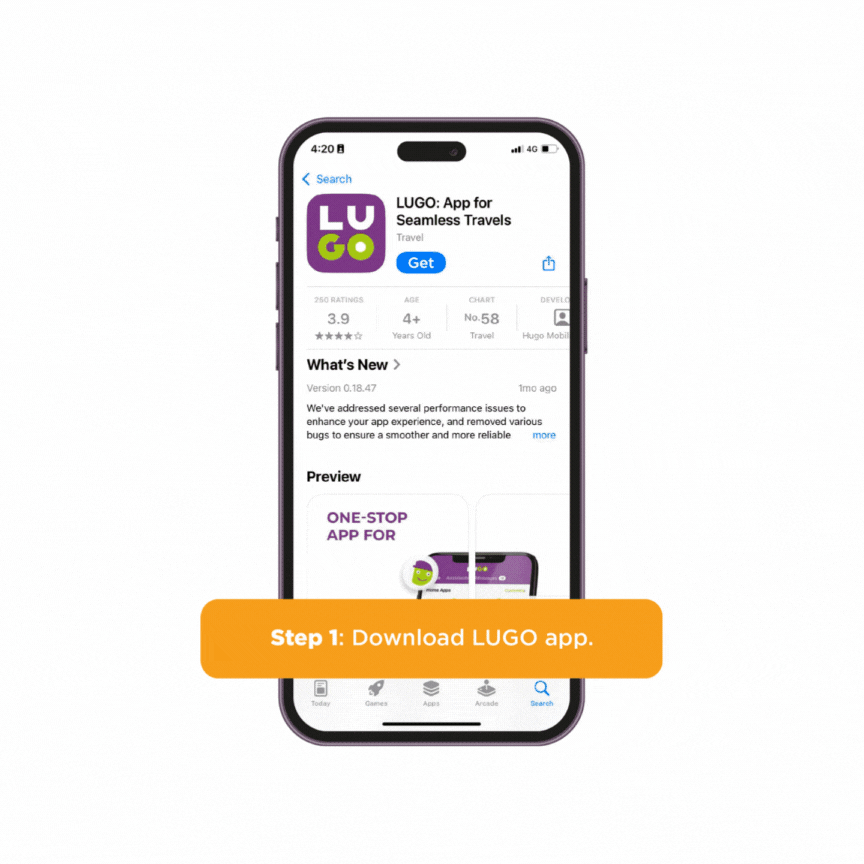
View Your Mastercard Transactions on the LUGO App
Step 1: Download LUGO app.
Step 2: click “More” under the Home apps.
Step 3: Select “Manja” from service provider.
Step 4: Login or register new ManjaLink account.
Step 5: Tap on “+Add Card”.
Step 6: Tap on “Visa/Mastercard”.
Step 7: Enter your personal details.
Step 8: A receipt will confirm your card is linked. Click “Return to Website” and view your transaction history.
For more information, visit our FAQs page.
Learn more how to link your card on LUGO, check on “How can I check my Visa/ Master transaction history on LUGO?”.